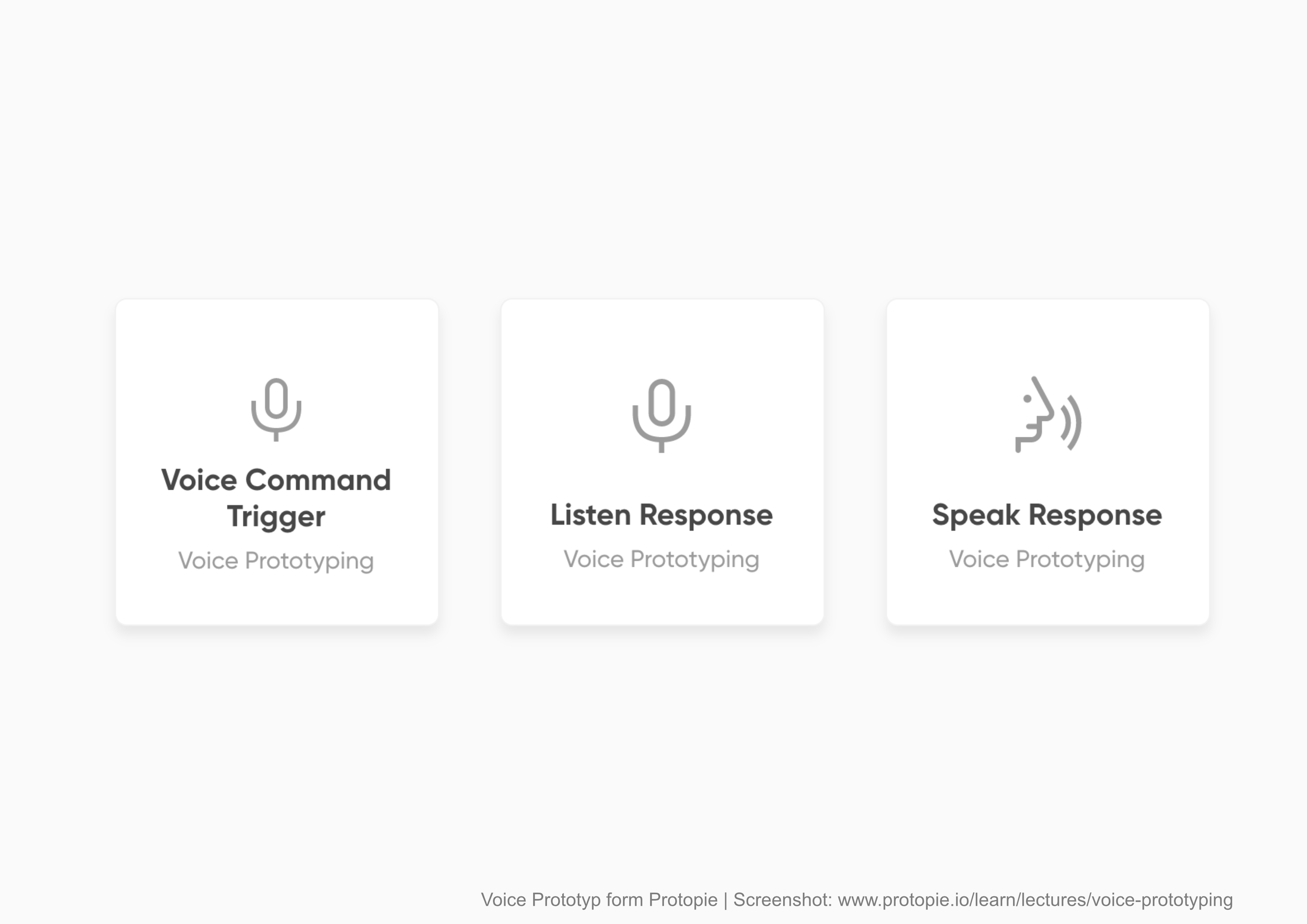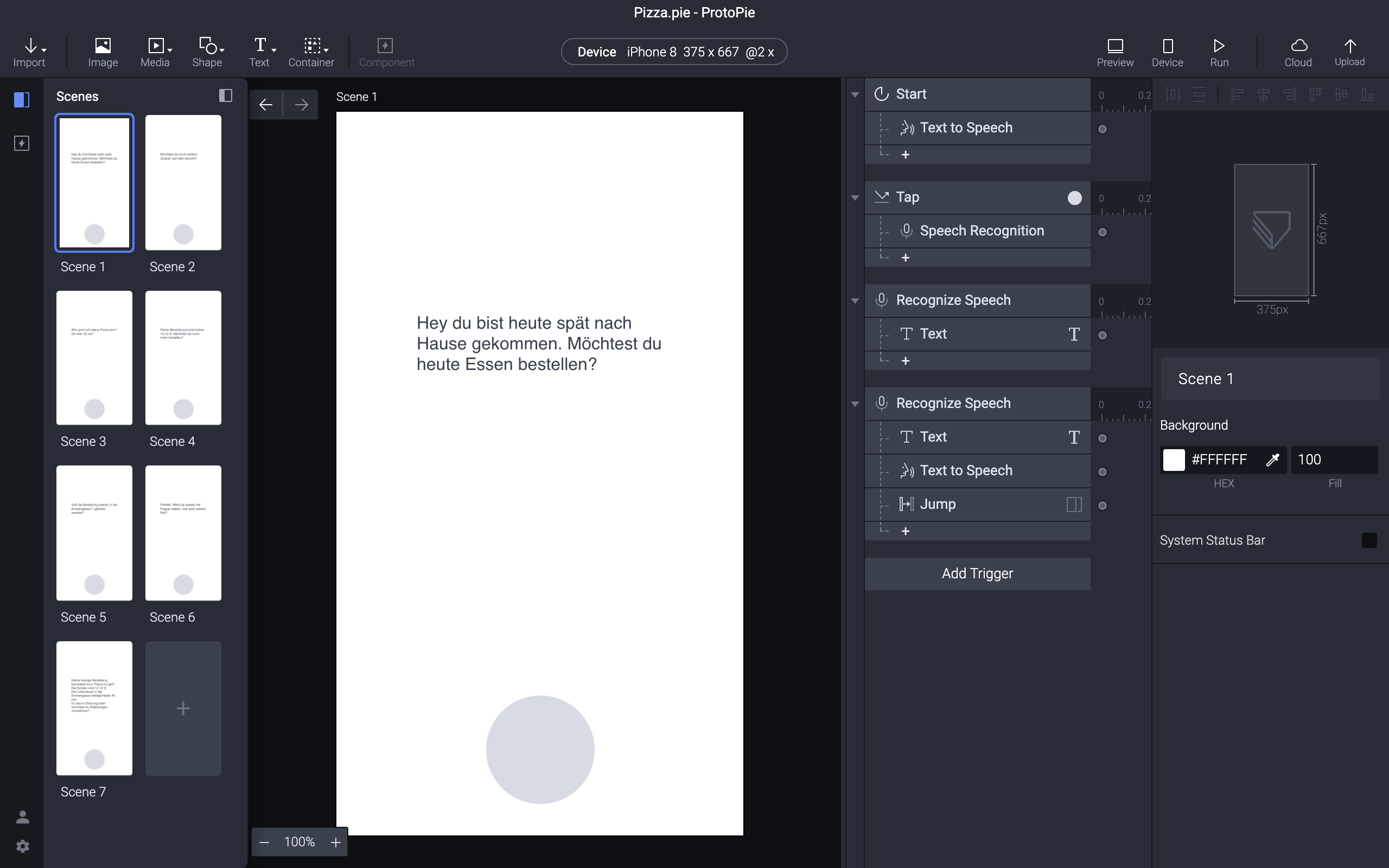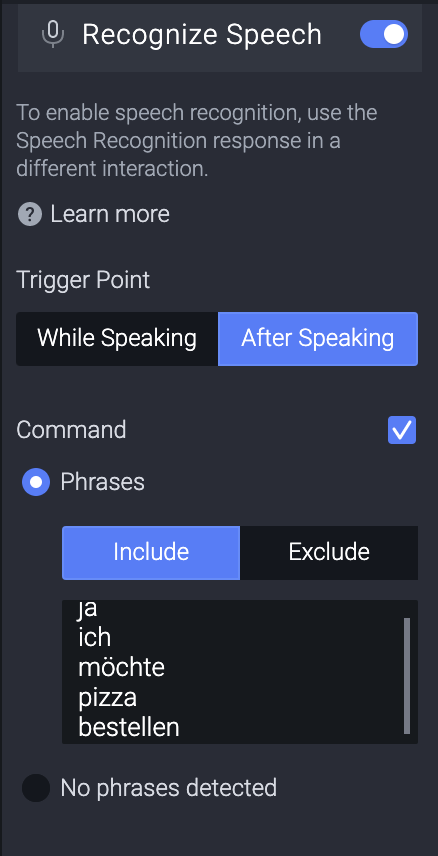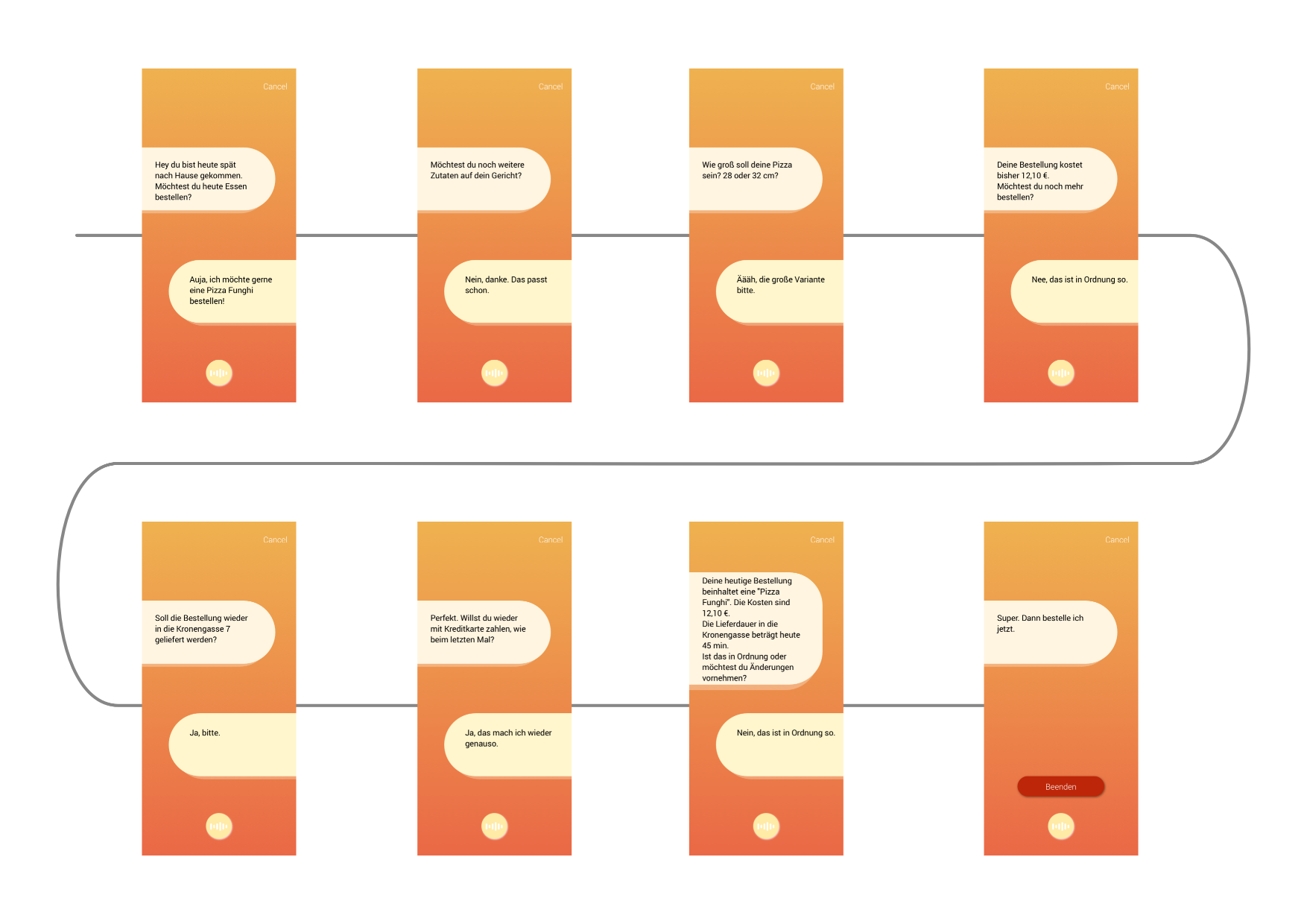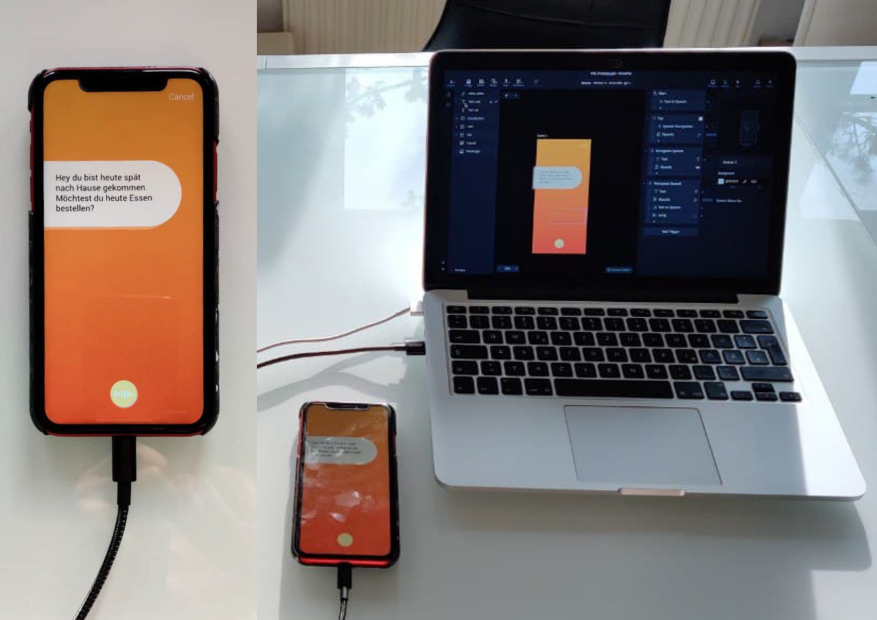sarah-wach.github.io
Prototype of a voice user interface
For this task, I searched for other possibilities to work on the task besides the offered suggestions from the exercise. For this purpose, I have decided to use ProtoPie. ProtoPie is an interactive, digital prototyping tool, which I already worked with during my bachelor’s degree. There are three types of voice interaction pieces: Text to speech response, speech recognition response, and recognize speech trigger. With the text-to-speech function, a text can be output in many languages. The speech recognition response gives the possibility that ProtoPie continues to listen even after a long pause and with a “recognize speech trigger” the speech input can be controlled.
First, I tested functions with a very simple prototype that only focused on speech output.
After these functions had been tested enough and were well implemented in my prototype, I mapped my complete scenario. I added every single question and many corresponding answer options. For each question, there are different words available to make it easier to recognize the voice input. Furthermore, this procedure also enables a very natural flow of speech. You can simply talk and do not have to concentrate on special keywords.
Because the usage of my prototype happens with the smartphone I designed an interface. The interface is kept in orange shades because they are warm and active and are said to stimulate the appetite. Many brands like Fanta, Dunkin Donuts, or Lieferando have chosen this color.
Here is a possible flow of this “conversation”.
That’s how I worked on my prototype.
This is the first try with the latest version of the prototype.
Before I finished the complete prototype, I tested it with different end devices. In the ProtoPie app on the computer (for example during the creation), it works fine. In the program there is also a preview mode - then it looks like on a smartphone, there everything works fine. In the browser the speech output does not work, so much of the experience is lost. On the smartphone, everything works, as expected, perfectly.
This is the final prototype
If someone wants to try the prototype: Download the App ProtoPie from the App Store or PlayStore and test it there. On the computer, the voice input and voice output seem not to work in every browser. (The prototype is designed for the dimensions of an iPhone XR or 11).
Here you can see how it works:
Artyom
I also realized my prototype with Artyom. All possible answers of the user are shown as a flowchart in the prototype.
Here you can see how it works: